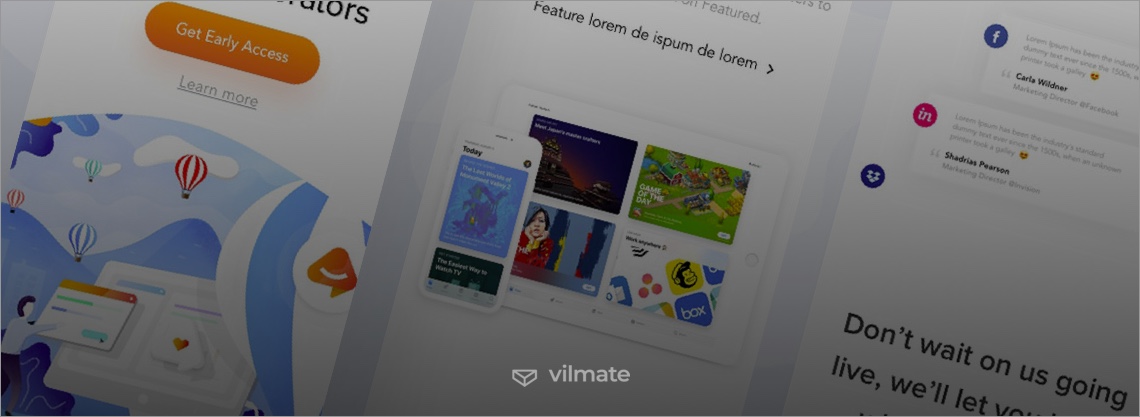Images are excellent attention-getters, and illustrating is not a complementary element to the end product — everything an app or a site comprises revolves around its design. As a custom software development company, Vilmate has plentiful experience in web, graphic, UI/ UX, and email design while attaching great value to illustration as an essential component of any application or website.
It’s the UI illustration that conveys meanings while at the same time contributing to the product’s usability and aesthetic value. So let's dig onto the topic of illustrations in UI, their types, and their importance in improving the overall design of a product, be it an app or a website.
The illustration is not only about looking nice
It’s a matter of course that in 2022, user-centered design is a focal point. However, building a user-friendly design is a major yet complex task that needs a holistic approach. With such an approach, the undertaking is certain to result in a more coherent whole where pieces are finely slotted together. If these pieces are visual indicators inside an application or a website and the graphical user interface (GUI) is a set of such pieces, a human-computer interaction (HCI) through images will occur.
Then, it’s for a designer to decide whether these images/illustrations will become just a decoration in the context of HCI or will be integrated into an application or a website to convey information necessary for better usability of a product and a great user experience.
We dare say that the answer is self-evident. Given that creating a user-centered design is the main concern, the usability of a product is the alleged result. Not just making it look nice. Attractive screenshots on the app’s product page on the App Store or Google Play are likely to persuade users to try and download this application.
Yet, the screenshots — as well as the apps’ UI illustrations, the totality of which is unveiled only upon the installation — must express what the core of the message you are trying to communicate is. What is more important is that the real usability level is determined not by the attractiveness of the screenshots but by how an app ranks in search results. This is directly affected by the ratings and reviews added by those who have already tried and downloaded your application.
Ultimately, if you are someone who wants your product to be liked and consequently yield a profit (we bet you are), you had better emphasize usability, making illustrations easy to understand without adding to the users’ cognitive load. Then, it’ll rather be hunting for users’ loyalty and liking than for plenty of good first impressions.
Illustrations as an aesthetic basis for the app’s usability
Still recognizing the importance of app usability resulting from the process of user-centered design creation, we also cannot deny the aesthetic usability effect. When it comes to design (even one of the mobile apps and websites), people tend to associate it with style and appearance, not with utility or usefulness. They often get stronger impressions from viewing a design rather than interacting with it. Therefore, an aesthetically pleasing or beautiful design may be perceived as intuitive.
As a matter of fact, both the aesthetics and the usability factor must be taken proper care of while creating UI illustrations for applications. Supposing there’re some people who think in pictures (imagers) and others who think in words (analysts), and they all will use your application. It’s your advantage to make your app’s design aesthetic and usable to the same extent.
To do so, designers should arrange all the elements deliberately as part of an aforementioned holistic approach so that the overall picture looks pleasing to the human eye. In such a case, illustrations as a detailed visual explanation and visual backing are powerful means to enhance the user interface and find a win-win solution.
Some people can argue that design is a matter of taste. We should say it is so, but up to a point. This is exactly why we emphasize the word pleasing while on the subject of aesthetics. Attractive, if relevant and appropriate, illustrations in UI design can provide an application with uniqueness and individuality. Even not that complex in terms of their functionality, apps stand a chance of looking more professional when accompanied by well-done images.
Sure, design can be liked or disliked, yet this fact should not diminish the informative value of the illustrations. If they’re understood right and represent an effective call to action, their being or not being to the users’ taste takes a back seat.
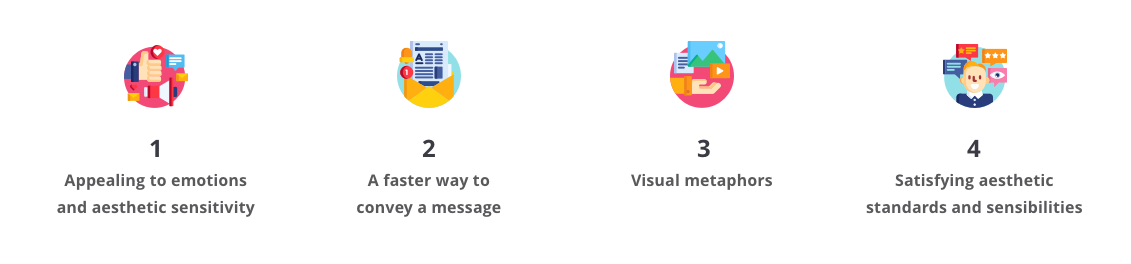
Furthermore, there is a feasible explanation to why it’s appropriate to say that the design aesthetics is the foundation of the end product usability, or rather, that the aesthetics and usability are closely interwoven:
- It’s easier to draw users’ attention by appealing to emotions and aesthetic sensitivity.
- If compared to the text as verbal means, illustrations as visual means are a faster way to convey a message.
- Based on visual metaphors, illustrations may make your design engaging and turn on an effective message transmission mode.
- And vice versa: illustrations framed into a clear visual hierarchy are likely to be seen as satisfying aesthetic standards and sensibilities.
Types of UI illustrations
So, in plain language, illustrating can be presented as the process of creating images looking aesthetically pleasing and putting them to work. They should speak to the users visually, representing the main idea of the product they support; in our case, it’s either a website or a mobile application.
In order to get this appeal to meet the audience’s broad response — to trigger a certain emotional reaction (to impress) and to have the message delivered efficiently, clearly, and directly (to communicate and motivate) — different types of UI illustrations are used.
Theme and style
- Usage conditions: your app or website needs a general stylistic layout and, in some instances, interactive elements that would feel natural and intuitive.
- Purpose: to provide the user interface with consistent visual support related to the app’s or website’s business and meeting users’ aesthetic needs. This type is one of the most general nature and can be extended to include all other types listed below.
Onboarding
- Usage conditions: a user installs your application or visits your website for the first time, and the product (an app or a site) they’re up to use is being introduced. The hook is required.
- Purpose: to walk the users through and to get them oriented in what the app does. The primary focus is on making people like you by telling them only what you think they need to know in the first place. UI illustrations will be a great way to highlight the benefits of the product briefly and persuasively.
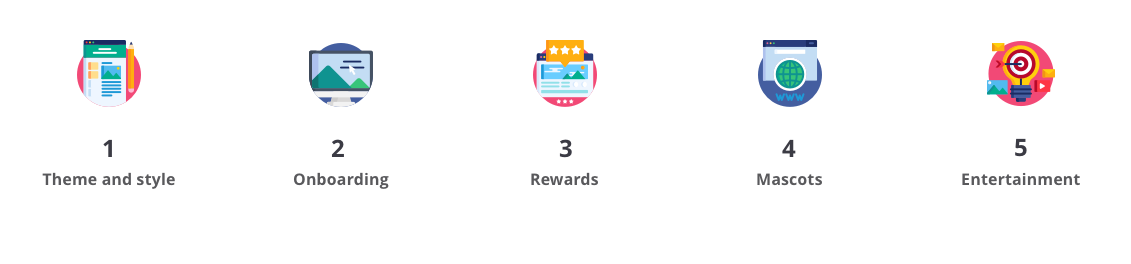
Rewards
- Usage conditions: a reward system needs to be designed for users to check their progress, keep track of, and achieve their goals.
- Purpose: to add gamification to a site or an app, the reward system is designed. Built to maintain a consistent visual experience, it can also contribute to the product’s value in terms of UX. Attractive illustrations on a display that are, among other things, encouraging users to proceed will work to make the interaction more user-friendly.
Mascots
- Usage conditions: the brand is in need of a representative character that might be an embodiment or a symbol of its most cherished values.
- Purpose: to reinforce a brand message. In fact, mascots are the identity of a product. They’re the fertile ground for designers’ and illustrators’ creativity. Importantly, the mascots must be created as part of a branding/content strategy in order to fulfill all its alleged functions: personalization, brand awareness, stylistic support, virality, etc.
Entertainment
- Usage conditions: a mobile app or a website needs an incentive to retain users. Not always, illustrations have to convey much meaning.
- Purpose: to make an experience fun and enjoyable. Information processing can take much effort, and people might need something that would appeal to their emotions and send them “good vibes.”
Conclusion
Even though we have once and again highlighted the high value of illustrations for UI/UX design of mobile applications and websites, the main requirement remains the same regardless of your personal attitude towards them — you have to keep them coherent and understandable. The design is about making people comprehend the meaning. So, it has to complement the writing.
Avoid jumping back and forth between different forms of expression. Interacting with your product, users won’t just read the text or look at the images; instead, they’ll be subconsciously trying to connect the dots and get the whole picture. Be kind towards your users and guide them. If you feel an idea had better be expressed through words, use text to convey information and create illustrations to truly enhance the user interface.

© 2022, Vilmate LLC