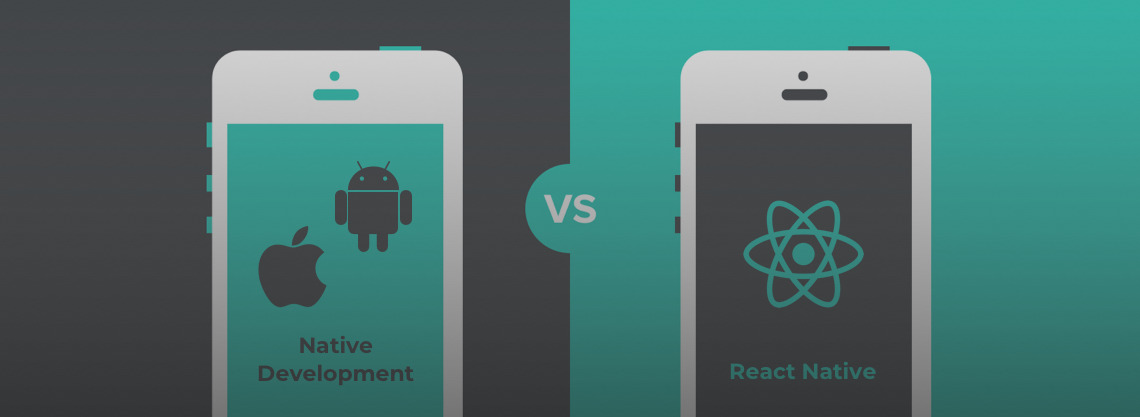For most businesses, their mobile applications are a primary communication method that helps them reach out to their target audience of present and future clients. When embarking on a journey of app development, however, they surely face the necessity to deal with a difficult yet inevitable issue of native vs hybrid app comparison. Ideally, an app has to be built to work properly on multiple platforms, and both solutions have their pros that can facilitate the process and cons to keep in mind and cope with.
Native vs cross-platform mobile app development
If you want to build an app for both iOS and Android, you can choose to write two separate mobile applications using two different platform-specific programming languages, and this approach is known as the native app development. Or you can take the line of least resistance and use one language for multiple platforms. The name for this solution is cross-platform app development. Some people assume that hybrid mobile apps are by default worse than native ones. Let’s look into the matter and check whether it is really so, and the native vs hybrid debate can be resolved.
What is a hybrid application?
A hybrid mobile app is an application developed to be used on multiple platforms. Hybrid apps from the user’s perspective are no different from native apps, as they are installed from the store on any mobile platform and accessed as mobile applications on smartphones and tablets. Besides, an intermediary position of hybrid solutions enables their subdivision into two categories:
1. Apps that extensively rely on web technologies
Programmers need to know HTML, CSS, and JavaScript, which are the client-side web languages that do different jobs and are all responsible for building a User Interface. This codebase afterward runs in an internal browser called WebView. Strange as it may sound, this solution is a version of a browser wrapped in a native mobile app container extended to have extra features that the web browser normally lacks. The resulting user experience is close to the web applications, but with some added goodies like push notifications and background processing. PhoneGap or Cordova, Ionic Framework, and Sencha Touch are all good for creating software for web-based hybrid apps.
2. “Native” cross-platform solutions
What makes applications that fall under this category hybrid is that they have a single code base for all the platforms. What makes them different from the previous category is that this code does not run in the WebView but is automatically translated into native code. It means that the resulting app will feel and run as a native one. Written with Xamarin, NativeScript, Flutter, or React Native, the core of your app can be shared among iOS and Android, so platform-specific code has to be created only for a UI layer. With the above solutions, you can build Android and iOS apps using JavaScript, C# or Dart programming languages.
Hybrid app development and technologies used
Well, one code base for both Android and iOS apps sounds alluring, but there are more hidden layers behind this statement.
First comes the matter of business logic and UI code. If you need to put an app together quickly, hybrid solutions are the best choice. They allow sharing the business logic code of an app across iOS, Android, and sometimes your web platforms. Unlike business logic, the User Interface code is not always fit for sharing. Android and iOS are different. Each has its own list of design guidelines, and violation of these rules is immediately noticeable. Looks and feels of one or another platform are created by writing separate code for each of those you want to cover.
This is just the tip of the iceberg, and as you can see, hybrid mobile app development is not all about a single code base. These are the most popular hybrid app development frameworks:
React Native
As a JavaScript framework created by Facebook, React Native helps streamline the mobile app development lifecycle. With React Native, developers can build iOS and Android mobile apps using React JavaScript library and also share the business logic with the web application. The library provides components for building UIs, and React Native enables converting them to native ones. The solution also includes an embedded JavaScript engine for running JS code. Thus, writing in it, programmers build native applications. React Native is a rapidly growing hybrid technology, so a software developer working with it has to keep up with the open-source platform updates.
For a while now, the Vilmate development team has supported the idea of maintaining two platforms sharing one codebase, and we are intent on expanding the React Native team to build hybrid apps that will provide a seamless user experience.
Xamarin
With Xamarin, an app development platform provider acquired and now owned by Microsoft, C# and .NET developers can build native applications that are run on different operating systems. There are two ways to go hybrid with Xamarin. These are a shared-UI framework Xamarin.Forms and Xamarin Native that allows building native user interfaces. Both solutions help deliver native apps with shared business logic. The former one, however, lets you maximize the code sharing without providing much platform-specific functionality or custom UI. The latter solution, in turn, uses C# object libraries accessing iOS and Android SDKs. Then, it is possible to leverage multiple Android and iOS APIs from C# and write separate UI code for Android and iOS.
Apache Cordova
Probably, it is the most popular technology for developing hybrid apps running in a WebView wrapper. Compared to the other two technologies, Apache Cordova offers a lower learning curve and allows developing a single code base with web languages, frameworks, and libraries. A JS-to-Native bridge, set up with Cordova, makes possible connecting a website app with a mobile device and leveraging native app features. Namely, Cordova’s JavaScript APIs help access native device capabilities. It also makes use of the power of JavaScript and takes advantage of frameworks like Angular, React and Vue.js.
Flutter
The market of cross-platform app development is highly dynamic. New solutions appear and evolve; the less popular ones become obsolete and die out. For many developers, Flutter has quickly become the platform of choice. The Flutter community is growing, as is the technology’s ecosystem. Introduced as a new software development kit by Google, Flutter is now considered one of the most efficient tools for building mobile apps quickly. Not only is the development fast, but Flutter also has an advanced receptive system, a comprehensive library of widgets, and clear documentation. It is a relatively young technology, and most claims that have been received from Flutter users are connected with the absence of critical packages. The community, however, is determined to increase the number of Flutter-dependent packages and keep contributing to the platform’s improvement.
Pros and cons of hybrid apps
Nothing too suspicious about hybrid technologies so far. But only the decision made knowing good and evil is the right and wise one. So, let’s first talk through the advantages and disadvantages of hybrid applications to be later able to compare approaches and find out what is the difference between native apps and hybrid apps.
Advantages of hybrid apps
1. Faster development

What helps to accelerate the speed of hybrid app development, in the first place, is shared business logic. If you need a proof-of-concept app, choose hybrid. Reusability is key here. For instance, React Native’s component-based structure allows building apps in a faster and more agile way by either creating custom reusable native UI components or using third-party components.
2. Less maintenance

Even though the ratio of the web to native components can vary in hybrid applications, they are easier to maintain than native ones anyway. In case it is an app relying on web technologies, the maintenance is as easy as the one of a website. “Native” cross-platform apps will be, in their turn, faster to test. Yet, their maintenance can be even more challenging due to the short lifecycles of devices, operating systems, and frameworks.
3. Portability

Hybrid applications are highly portable across different types of devices. One code base for multiple platforms is typically written in a portable language like HTML or JavaScript.
4. Easy-to-expose device capabilities

There are numerous APIs and plugins that help access a wide range of device capabilities. In hybrid applications, a web-to-native abstraction layer provided by JavaScript frameworks allows accessing native APIs. These JavaScript APIs work on any device supported by the framework.
5. Development cost

Developing one hybrid app means there are fewer programmers involved, as sometimes good expertise in web technologies may suffice. Reducing the scope of work means reducing time-to-launch and heightened cost-effectiveness.
The hybrid approach is a combination of different methods of software development that proves to be advantageous in many respects. Thus no wonder that such industry giants as Google and Facebook invest a lot into hybrid technologies like Flutter and ReactNative. But regardless, hybrid mobile apps with either native or web-based user interfaces have the noticeable drawbacks connected with the app development and user experience.
Disadvantages of hybrid apps
1. Performance issues. Hybrid apps can be slow. In case it is a website that is packaged into a native wrapper rendering UI and running JavaScript code, the app performance is limited to the WebView performance on a mobile device. “Native” cross-platform solutions, in turn, can give users performance nearly as good as native, though the device can be running high on memory while such an app is running.
2. Platform differences. Getting a hybrid app running on all devices across different platforms as expected is more difficult than it seems. Firstly, the embedded browser behaves differently on different devices, so the app UI will not look the same everywhere. Its elements have to be well aligned for different devices and platforms. Secondly, the issues of different or missing functionality can also be easily encountered, so you will have to fill it in by integrating native code.
3. Lack of tools. Native development tools are evidently more developed than the ones used in hybrid app development. Incompleteness and immaturity of the hybrid toolset mean that you will lack needed library components so that they will have to be written by hand. Besides, when opting for hybrid instead of native, be ready that your development process will be deprived of the automated code-checks, it will be harder to track security, performance, and bugs.
4. A more complex integration of new features. Although new features can be released for all platforms simultaneously, native code knowledge is a must for successful integration. When available tools are not enough and you have to access third-party libraries that will complement the built-in cross-platform APIs, you must be able to do it with native code. Consequently, another issue with the integration of new features into a hybrid app is the deployment time and how fast the code changes are being implemented.
5. Slow platform updates. New platform versions are constantly being issued. It is a normal course of events. However, it becomes a problem when the platform runs a hybrid app. With the native solutions, you will get access to updated platform functionality much faster than with the hybrid ones. It usually takes time to keep up with the frequent Android and iOS updates.
With all that being said and with all the pros and cons considered, we believe React Native is the best choice out of hybrid technologies. Its advantages allow for quick development and a smooth rollout, so the React Native app comes out responsive and amazing to use. On the other hand, React Native is free from the main disadvantages that come with most hybrid solutions. Virtually, there are no performance penalties, it’s quite mature already and backed by Facebook as well as a huge community of developers.
Hybrid app examples
Despite all the alleged disadvantages, there are a number of popular hybrid apps that their users love. Though people couldn't care less about what technologies are behind the apps they use, the following examples can live up to the performance standards boasting superb UI/UX, so one can hardly imagine them being a compromise between truly native, platform-specific apps and web applications.
-
Facebook. Being a creator of React Native, with a view to supporting different mobile operating systems, Facebook started using this framework in its app iOS version and then continued with developing React Native-based parts for Android as well. Acknowledging the need for easy methods to develop and market apps, Facebook also used it to write the entire Ads Manager application, the first “native” cross-platform React Native app.
-
Bloomberg. It is another company that has decided on delivering a personalized user experience to its customers with React Native. Their app is based on the idea of providing the same amount of information on users’ smartphones, as is provided in the platform’s web version. In 5 months, Bloomberg rewrote their app using React Native development capabilities and is glad to share their positive experience of transitioning their team to new technology.
-
Gmail. This one is an example of the successful combination of web and native technologies. Google’s Gmail initially was a shell app written in HTML and packaged in a native WebView. Later on, however, they shifted away from this approach to combining web elements with native ones and the Gmail app is now as stable and solid in its performance as the web version.
-
Evernote. One of the most popular note-taking apps is “native” cross-platform, too. This freemium hybrid application supports most popular platforms and is notable for its intuitive design and flawless functionality.
-
Twitter. Twitter is also an example of an open-source reliable hybrid platform. Although the amount of traffic going through the app is immense, Twitter does not experience any functional glitches. Its APIs that resulted from the application’s architectural change address endpoints used by both websites and apps to fetch data.
What is a native mobile application?
By definition, native in the context of software development means built keeping a specific platform in mind. Thus, there will be two different answers to the question of what a native app on Android and iOS is.
Native app development and technologies used
Creating native apps means having two teams each possessing expertise in native programming languages. The awareness of the different operating systems that underpin mobile apps and the corresponding expertise are therefore setting up the development process. Companies that opt for the native approach usually need to have two applications built simultaneously. These are Android and iOS mobile apps.
Android app development
In order to write native code, developers need an integrated development environment. Thus, Android programmers work in Android Studio, the official platform-specific IDE. Software engineers who need to handle the native app development and create Android apps can do it with Java and Kotlin native programming languages, both supported in Android Studio. Notably, Java is already recognized to be a nearly universal language while Kotlin is still gaining traction having won Google’s favor in the recent past. Alternatively, however, Android apps can rely on native C or C++ code written using the Android Native Development Kit (NDK), a toolset that allows fine-tuning the performance and building Android apps with computationally-intensive operations.
iOS app development
To start developing your iOS application, you need to ensure your macOS computer runs the latest version of Apple’s IDE, Xcode. The native languages you need for building products for Apple devices specifically are Swift and Objective-C. As is the case with Android, C and C++ programming languages are supported by iOS, too and can be used to write business logic code, develop, maintain, and optimize server-side modules for iOS native applications. Still, Objective-C or Swift must be applied for writing UI code anyway and they remain far more widely used with Swift being a younger and kinder to iOS developers language. Moreover, the Swift and Objective-C interoperability is good enough to use them in the same project, though cautiously.
Pros and cons of native apps
Before you develop a native mobile application or two, you should know what positive and negative sides are there in the development process of native Android and iOS apps, what complications programmers will have to cope with. As the user experience is a stumbling point in the native vs hybrid comparison, along with development-related strengths and weaknesses, we will build our further reasoning on and analyze the UX-related characteristics, too.
Advantages of native apps
1. Performance

If the app performance is critical for you, you should consider building a native app in the first place. Users will hardly experience any severe performance and load time-related issues when working with native applications. No hybrid app can be faster than native at the moment.
2. UI and customer experience

Going full native, you will ensure your app has a native user interface generating smooth native UI components that come together to form the richest possible UI experience. The thing is that Google and Apple provide developers with pre-built UI components and UI modules for building applications’ GUIs. Therefore, the underlying platform’s UI will match users’ devices perfectly.
3. Maturity of the tools

For developers, the benefits of the native approach are concentrated around the maturity of the native app development tools. The solidity of Android and iOS platforms results in the matured toolchains and the facilitated development process. Native platforms have been around for years, which means there are tried and tested tools allowing for automated code review. They help developers speed up when writing code, track performance and keep a record of all sorts of bugs.
4. Documentation

Consequently, native development has very good and detailed documentation that can be accessed quickly. Years of the community’s contributing to and supporting the official documentation have resulted in a vibrant ecosystem. The efforts are paying off and now native mobile app developers can literally find a solution to nearly any problems. Chances are somebody has already solved it.
5. Data security

Mobile application security is important and native apps handle this issue much better than the hybrid ones. Native app development environments provide built-in features that help build secure apps. Besides, platform providers give practical security tips for programmers to protect data on their apps.
Disadvantages of native apps
1. Resources-consuming development.
-
Skills. Native app development requires platform-specific skills. Therefore you should either focus on one platform at a time or, more likely, hire many programmers to develop several applications in parallel. Expertise in native programming languages is what people working on a project must possess and what complicates project execution.
-
Cost. The notion of limited resources is hardly applicable to the native app development process. Native iOS and Android apps are substantially more expensive to build than hybrid ones. You will need a bigger budget to involve qualified software engineers, and the cost of native app production will thus naturally go through the roof.
-
Time. When you have to build a product working flawlessly on multiple platforms, it does take time. Since the same code cannot be deployed on different platforms even partially, the development process will have longer development timelines. So, you have to be patient and ready for a longer time-to-market.
2. Apps are hard to maintain and support. A wide variety of iOS and Android devices, operating systems, and application versions makes it more difficult to provide full support. Different code bases make the app maintenance more cost-ineffective increasing expenditure not only on the opening phase when the app is built from scratch but also during the whole lifetime of your app that needs to be regularly updated.
Native app examples
Most mobile applications are native in their nature. In particular, however, it is specialized apps providing a higher level of customization and better security that are widely chosen to be built natively. Unlike start-ups, big companies that rely heavily on the Internet in their operations tend to resolve a native vs hybrid app debate in favor of the native approach. They are ready to spend more money on the development and maintenance of their mobile applications to provide quality and security to their customers. These are some examples of native iOS and Android native applications:
-
Slack. iOS and Android versions of an app enabling team communication and collaboration between businesses are fully native. Kotlin, Java, Swift, and ObjC have all been and still are used in Slack’s mobile app development. Besides, there are a number of libraries, tools, open specifications, and assets built by Slack.
-
Zomato. One of the most popular and successful food tech companies’ apps are native, too. Besides, Zomato is keeping up with the latest tech trends having switched recently from Java to Kotlin to make their Android app more architecturally sound and achieve a drastic decrease in lines of code.
-
Airbnb. This is an example of migrating back to the good old native mobile development tools after some experimenting with React Native. The thing is that React Native is a good choice for simpler mobile apps, which Airbnb was in its early days. But when it comes down to complex interactions and resolving highly important issues, you have to write native code. So, for the sake of practicality and mitigation of the overhead of maintaining the infrastructure, it was decided on moving to purely native mobile platforms.
-
Expedia. The biggest American travel technology company, Expedia, has its mobile apps built using native technologies. It is also one of the earliest adopters of Kotlin for Android development, and they are mostly satisfied with the outcome of this transition.
-
Reddit. A social network of communities prefers the native approach in building mobile apps. They also did a great job rewriting their iOS app to improve its performance, modularity, and testing. The key change was the evolvement of the app original MVC architecture into a Model-View-Presenter (MVP) architecture.
Conclusion
No matter what the difference between native and hybrid apps is. If you want your mobile application to be great, it has to offer a great experience to its users and behave predictably — you decide in which way to get it, choosing between native vs hybrid app development. We think the pros and cons of each approach are straightforward enough, so may you be inspired by the examples of the big market players and feel free to contact Vilmate to learn more about what fits your project better.

© 2019, Vilmate LLC