Container orchestration is a big topic that has moved to the forefront of the discussion as the cloud computing industry has evolved. Multiple organizations are transferring their applications to the cloud. This trend results in a whole new group of technologies used to build, run, deploy, and manage cloud-based applications, and, by doing so, they prefer a microservices-based approach to building their platforms. Docker Swarm vs Kubernetes is a simple comparison of two orchestration mechanisms for building, deploying, and running containers inside clusters for a microservices architecture. In this post, we will explore some basics of Docker Swarm and Kubernetes, discover the similarities between them, and discuss their differences.
What is Kubernetes?
Kubernetes is one of the most popular container orchestration systems that was open-sourced by Google in 2014. Kubernetes, Kube, or K8s is a general-purpose computing platform, strong enough to compete with virtual machines. Kube makes it easier to run, manage, automate, and scale container-based workloads for live production environments.
Container orchestration with Kubernetes is enabled by the following core architectural elements: nodes, clusters, containers, pods, deployments, services, Kubernetes APIs, Kubernetes Masters, and Kubernetes kubectl.
| Kubernetes components | Description |
| Nodes | These are the smallest hardware units in Kubernetes. They can be either physical or virtual worker machines. Each node contains services that facilitate its communication with other nodes and resources in the cluster. There are master and worker nodes. The former manage worker nodes in the cluster, the latter run app containers and other components. |
| Clusters | A cluster architecture is inherent in Kubernetes. Organized individual nodes unite their resources and form a single machine running the code, the cluster. The structure of a cluster resembles a beehive and remains more or less the same: one master node and several worker nodes that can freely join and leave the cluster. |
| Containers | Containerization is a standard way of packaging programs running on Kubernetes. Usually, each container focuses on one process, which makes it much easier to deploy and manage a program and its dependencies. Containerization allows a certain level of isolation and makes it easier to identify and fix problems quickly. |
| Pods | It is a basic and also the tiniest deployable unit of computation in Kubernetes. It is an abstraction grouping containers in a set. A group of pods is defined as a network service. The number of pods in a service may frequently change according to the load and growth of this service. Therefore, the number of containers that share resources in a pod can change, too. |
| Deployments | Kubernetes’ abstractions managing pods are called deployments. They are added to the cluster to automatically specify how many replicas of a pod the given cluster is running. Deployments have the power to create a new pod that will take the place of the failed one. |
| Services | Services, running in a pod, are used in Kubernetes to connect the frontend and backend pods. One can do a deployment of services that are talking to each other over the network. |
| APIs | The REST API is used to discover services in an app. The API Server handles all the incoming calls running all of your workloads and worker nodes. |
| Masters | Master controls the cluster and nodes it contains. It manages workload in a cluster and communicates processes in a system. |
| kubectl | Kubernetes kubectl is used to deploy the simple manifest. It hits the API running on the Kubernetes Master and gets to the IP address assigned to other Kubernetes components. |
Kubernetes allows managing containerized apps using features like:
- Application deployment automation
- Automatic rollouts and rollbacks
- Configuration management
- Service discovery
- Storage administering
- Container health monitoring
- Data volumes balancing
- Horizontal containers scaling
- Auto-repair and self-healing
What is Docker Swarm?
It is no secret that Kubernetes is considered a more complex orchestration tool with a steeper learning curve and more significant popularity in a community than Docker. However, we have something interesting to tell to those wondering, “Is Docker Swarm dead?”
Just like Kubernetes, Docker Swarm is known as a containerization tool by Docker, a platform for app development and management. It was a year before the K8s’ birth that Docker began making cloud-enabled container building, deployment, implementation, and management more effortless.
The most significant benefit of Docker architecture is its relative simplicity compared to the one of Kubernetes. Docker packages code with all its dependencies into containers using OS-level virtualization, which results in better speed and efficiency. Thus, an application can be containerized without making critical changes, and architectures can be horizontally scaled up and down without any need to check if or how the new infrastructure works on new hosts.
Docker is, in the first place, a toolkit, a set of products, not a product per se. Its prime tools are called Docker Compose and Docker Swarm.
The Docker Swarm architecture is built around a swarm, a cluster of nodes running physical or virtual Docker Engines. This tool allows controlling and managing clusters and orchestrating features in the engine. There are also Docker daemons that function as managers and workers in a swarm and interact using the Docker API.
The reason why Docker Swarm vs Docker Compose contradiction exists lies in how many hosts the tools can manage. Thus, Docker Compose is used to run a multi-container application on a single host, while D-Swarm allows managing a cluster of docker-hosts.
Differences between Docker and Kubernetes: the complete guide
Docker and Kubernetes’ main task is to break an application into containers and automate processes. That’s why both orchestrating systems have similar functionality. However, they still differ in how they handle issues associated with different stages of the process. Let’s take a look at how these tools navigate a microservices project.

- Installation
K: Installed manually. The installation process differs depending on the OS and provider. A single-node Kubernetes cluster can be installed as a VM, Kubernetes can also be installed as a set of Docker containers (which we’ll discuss later in more detail) or through a hosted cloud infrastructure. You can choose customized Kubernetes installations, too.
D: Installed in one-line command on Linux machines. If needed, Docker Desktop for Mac or Windows apps used afterward. There’s a step-by-step guide to installing Docker that makes things much less perplexed. Basically, to use Docker in swarm mode, one has to initialize a cluster, add nodes, and deploy app services.
- Container set-up
K: Kubernetes is better suited for running multiple containers across different machines. But before enjoying your containers working in harmony, you need to set them up. Unlike in Docker, containers are not minimum units here. They run in pods using a container runtime.
D: Docker container is a running process. So, to set up a container, you need to configure a Docker image that creates a private filesystem for a container and provides everything required to run an app. In swarm mode, you have to ensure the service you run created a running container.
- Container updates & rollbacks
K: Service health is monitored throughout the update process. Automatic rollbacks are ensured in case a Kubernetes-based app experiences failure when being updated.
D: Scheduling is the way Docker Swarm handles updates. The scheduler checks that container updates are successful and tells if updates can be safely rolled out or must be rolled back to fix what has gone wrong.
- Scalability
K: Scalability is an essential part of cloud applications. Kubernetes goes with the built-in horizontal autoscaling feature. It can automatically scale up pods and clusters. The number of nodes in the cluster and the number of pods can adjust dynamically to the product load on demand.
D: Docker Swarm services are both scalable with a command and automatically. You can configure worker nodes in AWS autoscaling groups to be able to scale them at any time.
- Availability
K: High availability of services is indicative of both Kubernetes and Docker Swarm. The former, however, is notable for its self-healing and intelligent scheduling. K8s distributes pods among the nods, so the unhealthy ones get to be detected and deactivated in no time.
D: Kubernetes and Docker Swarm ensure availability, in the first place, through replication. If a host goes down, cloned services in Swarm nodes provide the needed redundancy. It uses Swarm Managers for availability controls over node resources and the cluster as such.
- Load balancing
K: Importantly, container applications are accessed through IP address or HTTP route. So, the discovery of pods through their IP addresses and services through a single DNS name allows efficient load-balancing. Still, just as the installation process, load balancing in Kubernetes requires manual configuration of services.
D: Docker Swarm is known for its exceptional internal load balancing. The balancer delivers requests to services based on the assigned DNS names. Externally, this can be done through ingress load balancing, a Swarm’s channel for communication that makes services externally available. Then, external load balancers access any node in the cluster and distribute load among them.
- Networking
K: K8s’ networking model is flat. Under this model, networking is enabled by network plug-ins. Also, cluster Network Policies take control over the process of distributing incoming traffic among the pods. Accentuation of ingress (inbound) and egress (outbound) traffic drives isolation of the corresponding pods. So, the traffic is either rejected or allowed depending on what Kubernetes Network Policy says. TLS authentication for security is manually configured.
D: Docker Swarm uses Linux tools visualizing multi-host overlay networks that enable communication between containers. Besides, Docker creates an ingress network for exposing services to the external network. The process of TLS authentication and container networking is automatically configured. However, users can still encrypt data in containers at the stage of overlay network creation.
- Volumes
K: Kube’s volumes are directories containing data and responsible for the persistence of this data. The volumes allow containers running in one pod to share the data. In Kubernetes, volumes are not uniform. There are many volume types that fit in a variety of environments.
D: Volumes in Docker Swarm are defined as directories beyond the container’s filesystem. They are created locally on a node and shareable among multiple containers.
Kubernetes vs Docker Swarm: pros and cons
Let’s now summarise the advantages and disadvantages that a user may encounter when choosing either Kubernetes or Docker Swarm for the container orchestration purposes.
Pros of Kubernetes:
- Strong support from a cloud-native community
- Integration with major cloud providers
- Deployable within nearly any infrastructure
- Modularity and an efficient organization
- It is open-source and works with most OSs
Cons of Kubernetes:
- A steep learning curve and an elaborate set-up process
- A lot of processes are configured manually
- Kubernetes has compatibility issues
In short, although Kubernetes is more challenging to install and set up, it is much more powerful in the making. It is extremely scalable, and you can always rely on long-term community support. Besides, big companies like IBM, Microsoft, Google, and Red Hat offer managed K8s under the Container-as-a-Service model.
Pros of Docker Swarm:
- Docker-friendly: it integrates and works with other Docker tools
- A smooth, lightweight, and fast installation process
- Kube supports most Docker commands
- Easy networking
- It is cross-platform
Cons of Docker Swarm:
- A relatively smaller community
- Limited functionality compared to Kubernetes
- There’s no handy way to connect containers to storage
How does Kubernetes work with Docker?
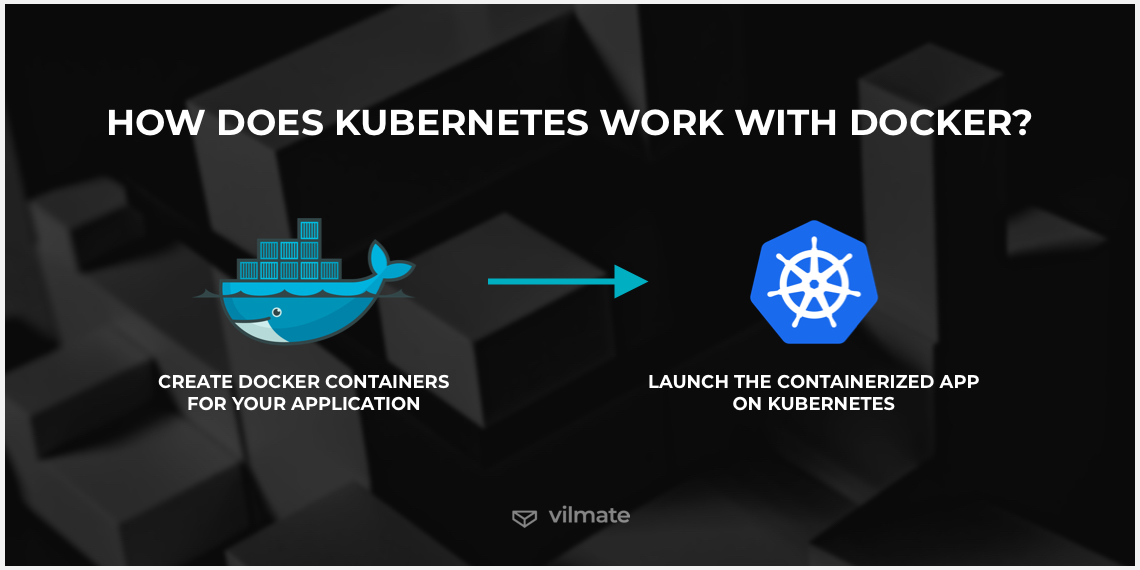
This one is an intriguing question. Up to this point, we’ve been discussing and comparing Kubernetes and Docker Swarm as two similar orchestration tools, alternative to each other. However, sometimes, it’s almost impossible to imagine Kubernetes without Docker.
The main task that Kubernetes performs is the orchestration of containers in a cluster. The main job of Docker Swarm is, not surprisingly, container orchestration, too. On the other hand, Docker is a platform comprising multiple tools for making containerized applications. Here’s where a tricky moment lies: Kubernetes is better with Docker, and Docker is better-off with Kubernetes. The question is: Does Kubernetes use Docker? Yes, indeed! We’ll now explain it to you how.
Kube packages containers day and night. All of them have to be kept an eye open to by the program, so no unhealthy, dead, or unresponsive ones can break through. That’s where Docker proves useful as part of the Kubernetes workflow.
In fact, K8s often acts as an orchestration tool for Docker containers. And this cooperation is mutually beneficial. The former is more extensive, it has a much higher capacity and can scale clusters of nodes efficiently. So, it uses Docker containers to package, instantiate, and run containerized applications. By doing so, you bring the simplicity of Docker containers to Kubernetes that gives more flexibility and room for choice back.
Conclusion
As you can see from our Kubernetes vs Docker Swarm comparison, both tools have some advantages to offer to users. Although they are designed to deal with one and the same issue of container orchestration, they take slightly different approaches to doing so.
If interested in choosing the right tool for managing your microservice-based application, please consider the points we’ve highlighted above in the article. Also, it is important to not forget about the differences between Docker and Kubernetes that serve one purpose but are concerned with taking care of different parts of an orchestration process.

© 2020, Vilmate LLC




