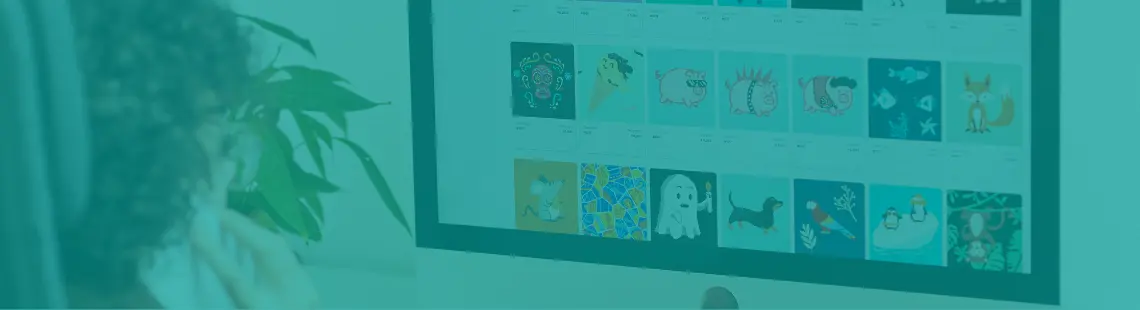The European Accessibility Act (EAA) is transforming digital accessibility standards across the European Union. It will introduce new, stricter requirements for digital products and services. If you create websites, develop apps, or offer online platforms, you must follow these accessibility standards to operate in the EU market. Otherwise, your business may face restrictions or fines.
The EAA is changing the rules for digital inclusion, much like the GDPR once transformed the way we handle data and protect personal information. Large companies can hire legal teams and consultants to assist them in compliance. But for small and medium-sized businesses, startups, and independent developers, meeting these requirements can be a real challenge.
In this article, we will examine the key aspects of the European Accessibility Act. We will explain what the law demands and how you can prepare your product to meet the new standards without extra stress or unnecessary costs.
When Will the European Accessibility Act Take Effect?
The European Accessibility Act doesn’t apply overnight — but the clock is ticking. The law sets clear deadlines for businesses to align their digital products and services with accessibility standards. Understanding the timeline is essential if you want to avoid disruption, stay compliant, and continue doing business across the EU.
Here’s what you need to know:
- June 28, 2025, is the official date when the EAA becomes enforceable.
- From that point forward, all new products and services offered to EU consumers must be accessible.
- Existing services have a grace period until June 28, 2030, giving companies time to adjust.
- Certain self-service terminals (like ATMs or ticket kiosks) can remain in use until the end of their economic life — up to 20 years — if installed before 2025.
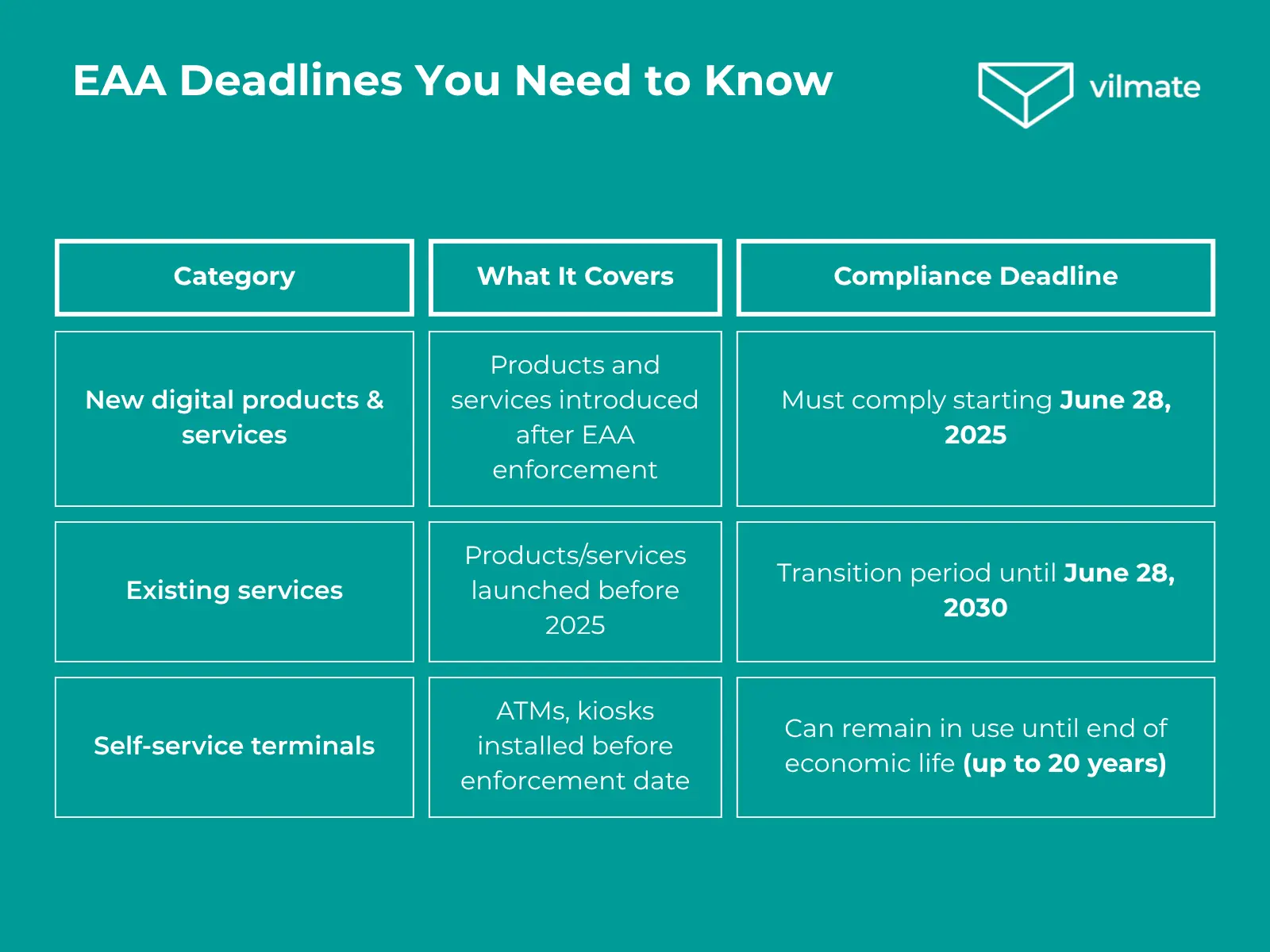
Failing to meet these deadlines can result in business limitations or legal penalties, so thorough preparation is essential.
Why the European Accessibility Act Matters for Digital Products
The European Accessibility Act is an EU directive that will establish mandatory accessibility requirements for digital products and services, effective as of June 2025. Its goal is crucial and straightforward: to give people with disabilities, older users, and anyone who faces barriers equal access to modern technology.
Until now, EU countries have had different rules. Often, these rules were confusing or even contradictory. This made things more complicated for both businesses and users. The new act aims to change that. Companies will follow one set of rules across the EU, and users will know that websites, apps, and devices are designed to be accessible and easy to use.
You can think of the EAA as a “new GDPR,” but with a focus on digital accessibility. And just like the GDPR, it’s not just advice — it’s the law. Big companies are already getting ready. Small and medium-sized businesses, startups, and independent developers should also take action now to avoid running out of time.
What products and services does the act cover?
- Websites and mobile apps (including e-commerce, online banking, and public services)
- E-books and e-readers
- Smartphones, computers, and other devices
- ATMs, self-service terminals, and kiosks
- Digital ticketing systems and transport apps

There are some exceptions. For example, microenterprises with fewer than 10 employees and an annual turnover of less than €2 million may not need to comply fully. However, even in these cases, it’s wise to review the law and understand the associated risks. Most businesses will need to follow the new rules.
The main message for anyone with digital products is simple: don’t wait. The deadlines are set, and the standards are clear — the European Accessibility Act relies on WCAG 2.2 level AA and EN 301 549. Preparing now is far safer than scrambling at the last minute or risking fines for non-compliance.
Main Categories of Requirements Under the European Accessibility Act
Let’s look at what digital product and service owners need to know. The European Accessibility Act sets clear rules. Your product must be easy to use and understand for people with various types of disabilities, including visual, auditory, and cognitive impairments.
The requirements are divided into several key categories. These are the areas to focus on when developing or reviewing your solutions:
1. Accessibility of Information and User Interface
- Providing text alternatives for images, audio, and video (such as captions or text descriptions)
- Using clear headings, semantic page structure, and simple navigation
- Ensuring the product is compatible with assistive technologies such as screen readers, magnifiers, and Braille displays
2. Contrast and Visual Design
- Enough contrast between text and background
- The ability to enlarge the interface without losing readability or features
- Don’t rely on color alone to communicate status or meaning — use additional indicators like text or icons
3. Control and Interaction
All controls must work not just with a mouse or touchscreen but also with a keyboard or other assistive tools
The interface should help prevent mistakes — for example, by asking for confirmation before sending data
4. Support for Assistive Technologies and Standards
Your product must work with modern assistive technologies. It must follow standards that support this. The key standards are WCAG 2.2, Level AA, and EN 301 549.
5. Documentation, Instructions, and Support
Not only the product but also its user guides, help sections, and instructions must be clear and accessible to people with disabilities.
Important: These categories are not just recommendations. They are written into the official document (see Annex I of Directive 2019/882). National regulators will use them to review your product.
In the following sections, we will explain how to verify if your product meets these requirements and which tools can assist you in doing so without unnecessary stress.
How to Check Your Digital Product for Accessibility
So, how can you know if your website or app meets the requirements of the European Accessibility Act?
The good news is that you don’t need to guess — there are tools that can help you evaluate accessibility, even if you’re not an expert.
Below are two beginner-friendly tools that allow you to test and improve your digital product’s accessibility without writing a single line of code.
Google Lighthouse (Built into Chrome DevTools)
What it does:
Lighthouse is an automated auditing tool that checks your website for performance, SEO, best practices — and accessibility. It highlights missing alt text, poor contrast, missing labels, and other common issues.
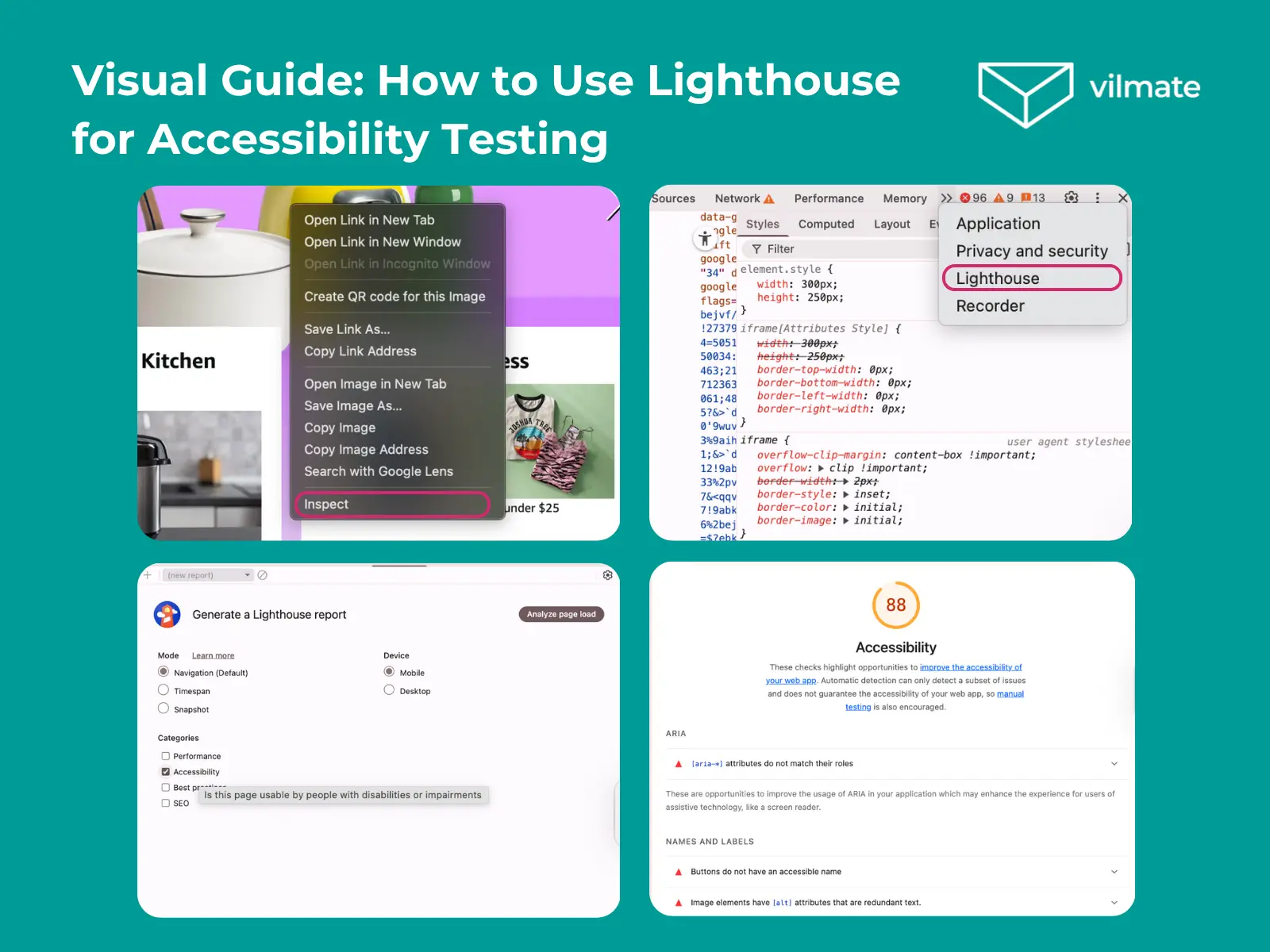
How to use it:
- Open your site in Chrome
- Open DevTools: Right-click the page → Inspect or press Ctrl + Shift + I (Windows) / Cmd + Option + I (Mac)
- Go to the “Lighthouse” tab (If it’s hidden, click » to find it)
- Select “Accessibility” and choose Desktop or Mobile view
- Click “Analyze page load”
Lighthouse will generate a report with a score (0–100) and highlight issues like:
- Missing alt text
- Poor contrast
- Unlabeled buttons
- Broken heading structure
You’ll get a detailed score and recommendations on what needs to be fixed.
WAVE Evaluation Tool (Browser Extension)
What it does:
WAVE is a visual accessibility checker that instantly highlights issues directly on the webpage, such as missing ARIA labels, structural errors, or contrast problems. It’s beneficial for spotting layout and interaction issues.
How to use it:
- Install the WAVE browser extension for Chrome
- Open your site and click the WAVE icon in your browser toolbar
- The tool will overlay accessibility information on your page, displaying errors, alerts, and helpful suggestions
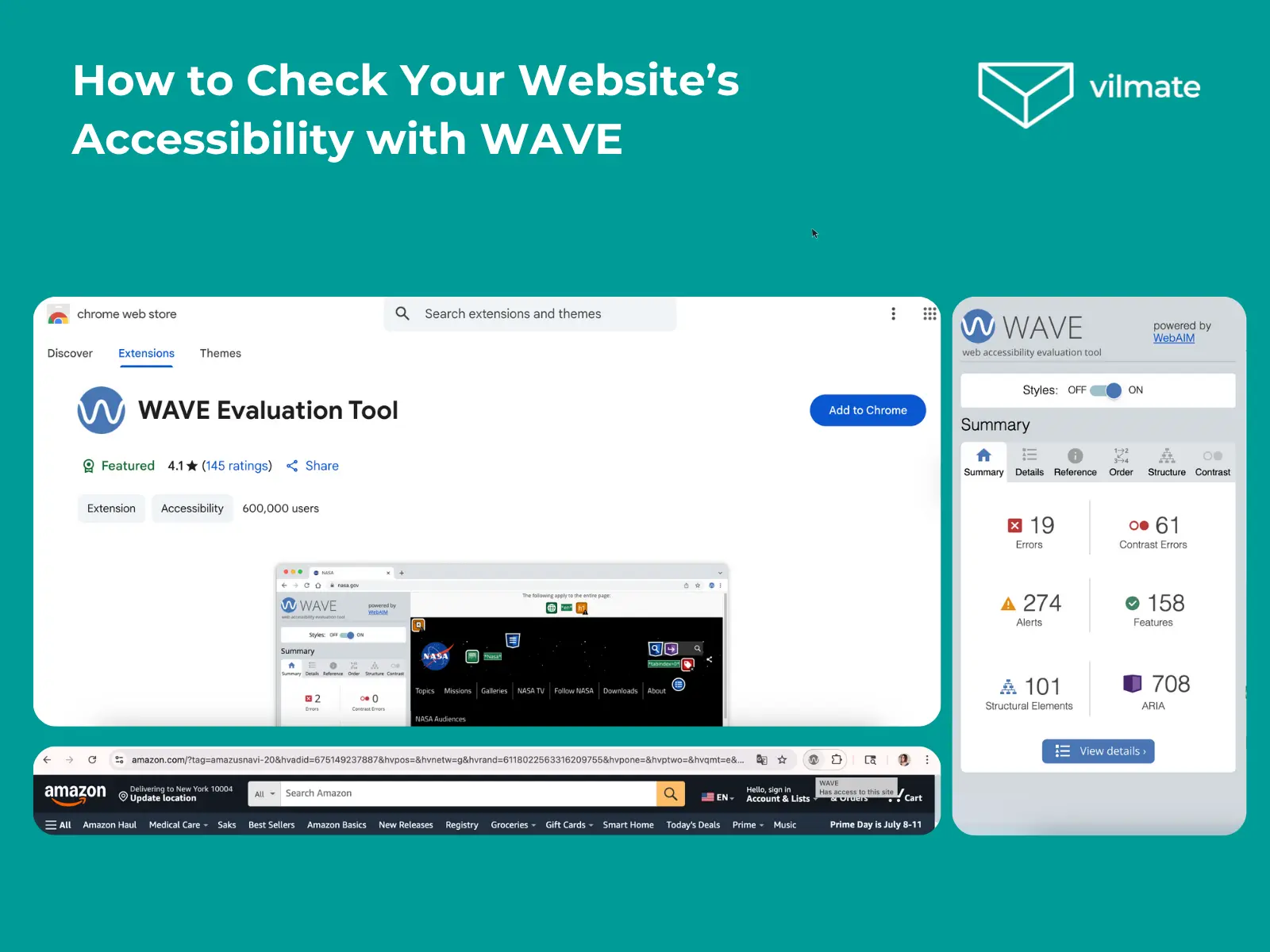
These tools won’t guarantee full compliance on their own — but they’re a smart first step. They help you catch obvious issues early, track your progress, and start building a more inclusive experience for all users.
Why Accessibility Matters — and Why You Should Act Now
Accessibility is no longer optional. With the European Accessibility Act coming into force, digital inclusion is becoming a legal obligation for businesses operating in the EU. But the real value of accessibility goes far beyond compliance.
Accessible products are better for everyone. They’re easier to use, more intuitive, and more welcoming to a broader range of people, including users with disabilities, older adults, and anyone navigating the web in less-than-ideal conditions.
If you wait until the last minute, you risk more than just fines. You could lose trust, users, and access to the EU market. That’s why the smartest move is to start preparing now.
At Vilmate, we help companies design and develop digital products that are accessible, user-friendly, and future-proof. Whether you need a full accessibility audit, expert guidance on WCAG 2.2 and EN 301 549, or hands-on development support — we’ve got you covered.
We make accessibility clear, actionable, and practical so you can focus on building great products without stress or confusion.
Need help making your website or app EAA-compliant? Let’s talk and make accessibility your competitive advantage.