If you seek to empower your business, there is a robust tool that allows doing so. Enterprise resource planning (ERP) software helps run efficiently your day-to-day business operations like your order and inventory management, human resources, and accounting. Whether you choose to build your own ERP system or buy one — the choice is yours, but let’s first look into the options and see what outcomes custom ERP software development can yield and in what way the system can introduce improved vigor and capability into your company.
What is ERP software?
ERP systems are primarily used by organizations to do automation of their business operations. As logical as it sounds, enterprise resource planning software solutions deal with resources management. Given the ERP, all the income data is stored in a unified database, so everybody within a certain company, regardless of what department they belong in, is allowed to work with that information. So, everyone has access to what they need having it organized, analyzed, and ready for reporting. Besides, ERP as software can take the shape of both a web-based system and a mobile application with the whole set of features appropriately aligned.
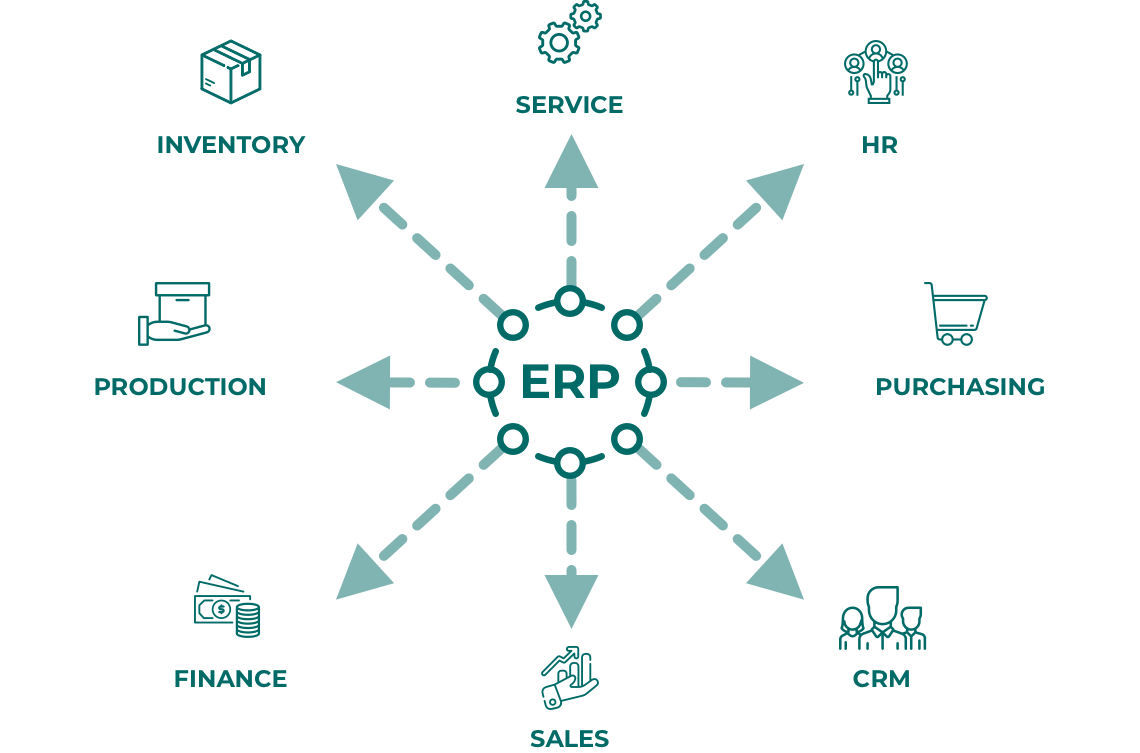
Each ERP software must be tailor-made to be able to efficiently address specific areas of performance that a company wants to have improved. These areas can be the following:
- Salesforce automation and marketing
- Human resource management
- Finances management
- Project management
- Compliance monitoring
- Business intelligence
- Synchronized and automated reporting
Besides, ERP software has to facilitate interaction between these areas. What all solutions will have in common is that all components of a system, so-called modules that correspond to separate areas of performance, have to be loosely joined, which will enable their integration with other systems already used by a company. Therefore, the process of developing custom ERP software will involve using modules or building new ones.
What to do: build vs buy an ERP system?
This is the question that a business owner or another decision-maker in a company should decide upon when considering ERP systems. The “build vs buy” decision is a tough one when it comes to the company’s software needs. Choosing in favor of building, you face another question of how to develop web-based ERP software, but while opting for buying, you have to make it clear, what that software should look like.
Buying an off-the-shelf ERP solution will most probably cost you less and this is a great advantage over the tailor-made option. The lack of customization is, however, the reverse side of buying the software. Sooner or later, this disadvantage starts overweighing the cost benefits, especially as the company is growing.
So, eventually, it can become inevitable that the company starts building its proprietary software to be able to scale effectively. But you should remember that a course of events like this is only favorable when this custom software is bound to give you a competitive advantage over your competitors in the market and your business is expanding so that the expenditures on the costly software will be covered due to a larger client base resulting in a larger return on investment.
Disadvantages of building custom ERP software:
- Cost - customized solutions are naturally more expensive.
- Time lag - long periods of time are needed on development, configuration, and testing.
- The limited number of needs are addressed.
- The functionality of ready-made solutions is nearly impossible to modify.
- Incompatibility - chances are it will be challenging to get an off-the-shelf ERP software to communicate with other programs in an attempt to complete certain tasks.
Advantages of developing custom ERP software:
- Costs can also be customized depending on how advanced the solution must be.
- You decide what specialized needs will be addressed.
- Integration with a wide set of third-party programs.
- Increased productivity - custom software designed for you will support you in the most efficient way.
- Once you find a great team to build your ERP solution, they can align your business needs with the current state of the market by building an array of tools and systems for you thus helping you to avoid becoming obsolete.
Enterprise resource planning software examples
If you do decide to go for a ready-made ERP solution, there are some well-known examples thereof that you should weigh in the first place.
NetSuite. It is a cloud ERP acquired by Oracle, the widely known corporation, renowned for its splendid cloud apps and services. Cloud computing is now almost synonymous with data security, flexibility, and accessibility. And when we talk about ERP software in the context of cloud computing, we mean a software-as-a-service delivery model. NetSuite was one of the originators of cloud ERP. Since then, it has been gradually gaining strength. Moreover, with NetSuite, you may rest assured that you are always up to date using the latest version — your cloud ERP solution is being upgraded regularly by its provider.
SAP ERP. It is a business software developed by SAP SE. This ERP solution is focused on areas like financial and asset accounting, material and quality management, production planning, HR, controlling, sales and distribution. SAP ERP targets both large enterprises and small/midsize companies. Unlike NetSuite, SAP’s software can either be deployed on-premise or run as a cloud-based solution. SAP SE is a big provider of ERP solutions, so you have a choice in what way to handle things. There’s also SAP S/4HANA, an intelligent alternative that helps users run their businesses in a more advanced way in the cloud or on-premise.
Dynamics ERP. It is five-fold Microsoft’s enterprise resource planning solution that is represented by Dynamics AX, GP, NAV, SL, and C5. All five products have been purchased by Microsoft at some points in time. They highlight different areas of performance, so your choice should be based on what area you need to optimize and where you want to have them hosted: on local servers or in the cloud. Collectively, they are labeled Dynamics 365.
ERP system development process
So, if you feel convinced enough to start the development of custom ERP software, now you need to know what steps to take in order to create the product capable of meeting all or at least most of your business needs.
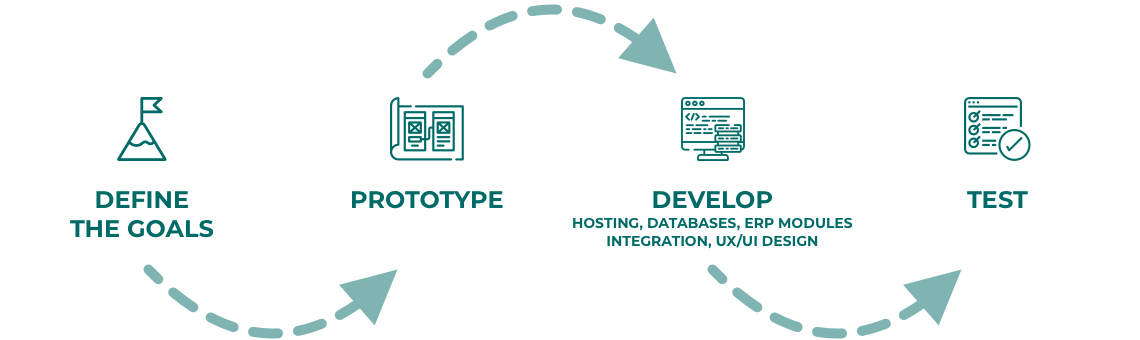
1. Define the goals
One cannot embrace the unembraceable. It is nearly impossible to get everything in one solution straight away even if it is customized. So, first, you must define the vision and scope of work to be undertaken in order to develop your future ERP solution and you should think over your software development in advance. At this step, we outline expectations and discuss the ways in which the goals set can be achieved.
2. Prototype
Then, it’s time to come up with a prototype ERP system. The system is prototypical in itself — it is a frame that becomes meaningful after the modules are designed and added. After things are filtered, the needs of various departments are accommodated and prioritized, you and the development team have to picture what the system will look like. This visualization can be done in several ways. You can create wireframes to get an idea of what the UI will look like or you can go for clickable prototypes so that the conversation between a development team and stakeholders could be more productive.
3. Develop
Hosting. ERP solution can be hosted on local servers or you can take advantage of a cloud host. As we’ve mentioned before, cloud computing is gaining popularity now due to its numerous advantages, one of which is security. On the other hand, local servers require substantial investments in hardware and salaries for employers who will maintain it. As a result, many companies opt for the cloud.
Databases. A great bulk of important business information is stored in a database. This data is tied to a packaged ERP business application or system and needs to be stored for future reference or analysis. It is advised that NoSQL non-relational databases should be used for enterprise resource planning systems since they are easily scalable, flexible, and quick to set up.
Integration of ERP modules with legacy apps. Usually, there are apps that an enterprise already uses. When the brand-new ERP software shimmers in the distance, those apps must be integrated with that solution and merged smoothly into a single IT infrastructure.
UX/ UI design development. Now, you literally should keep going by the wireframes or prototypes that were created at the previous step. Yet, we’ll talk more specifically about ERP software design below.
4. Test
To consider an implementation of the project successful, every aspect of an ERP solution must be tested. Testing ERP systems manually, it will take too much time to complete one round of it, so it will be more difficult to ensure 100% quality. Instead, it’s suggested that companies design their own automated testing frameworks, set up as the whole testing infrastructure.
How to build your own ERP system
To get ERP development services designed specifically for you and, as a result, an ERP system perfect for your specific goals, not only should you take time to ideate but also you have to make sure that the technical side of a project is taken good care of.
Best Technologies
An enterprise resource planning solution is multilayered. It should consist of modules, functions, and other elements, supporting integration and extension. Building custom modules, however, is the core of the process of your own ERP system development. There are more than one general way of doing that. These ways are centered around programming languages you choose.

How to develop ERP software using Java
If business requirements and workflows of a project are complex, then you have to go with Java. Java-based back-end will securely hold all the business functionality and the application dictionary. As Java supports cloud computing, it can be used for writing cloud services, which gives it a competitive advantage over other programming languages. You’ll also get business-oriented user interface components. And finally, Java can serve as a cross-platform development tool but is best suited for web and desktop ERP applications.
How to develop ERP software using .NET
ERP is fundamentally complex, for it deals with deep operational end-to-end business processes. As a platform for developing different types of applications, .NET may be the right choice for your ERP solution. Using this platform as your primary tool, you will be able to take advantage of the whole set of robust tools for web development in the first place. .NET is great for building web-based enterprise solutions. Alternatively, ASP.NET Core is even better-fit for fulfilling the above tasks. Using it, a development team will be able to come up with Internet-connected, optionally cloud-based, complex software like the ERP is.
How to develop ERP software using Python
Business logic programming is the core strength of Python. And as we already know, enterprise resource planning is centered around solving multi-level business problems that involve much data. In turn, Python software developers have an opportunity to dedicate their time to finding solutions instead of being stuck with technical difficulties. Back-end and databases are the system’s heart where all the data is stored and retrieved from. So, if this part is well-tuned, the efficiency of the ERP solution is improved. Generally speaking, for ERP web application development, Python is the best.
UX design in ERP software
Business logic is everything but the ERP system design development should never be overlooked. It is especially the case in the user experience design. Bad enterprise UX is damaging for business, it will affect employees’ productivity and satisfaction, turnover and sales. User experience is not an area where everything can be done at once. First, before you create your own ERP software design, the strategy must be developed. It may comprise the following components:
- Informational elements - data
- Human elements - users
- Intended outcome - functionality
If all three elements are worked out, the software will become a tool helping people to do their job well.
How long will it take to develop ERP software?
Remember that no matter how complex the solution is, taking a step-by-step approach in delivering ERP software development services is the best way to handle things. To be agile means to divide the intended ERP system into parts and take one step at a time.
Besides, you should not only develop modules and store them for the future application, but you also have to not be afraid to test them in the wild as soon as possible — in the real world and with real users. This way, the timeframe will differ for companies with varying sets of requirements to their future ERP systems. The more sophisticated software is intended to be, the longer it will take to complete the whole development lifecycle. So, if 3 months may do for a small business, the large enterprise can happen to wait for a year and even more till their solution is ready in its entirety.
How much does a custom ERP solution cost?
Enterprises, high-growth, and mid-size companies are all interested in adopting ERP systems. The law of supply and demand is something fundamental and nearly never fails. That is why big companies like Oracle offer different plans fitting their customers’ wants. Given the same ERP software development process when talking about custom solutions, the cost will differ for companies depending on their size and consequently the scope of their requirements.
Another factor influencing how much custom ERP software development will cost is who you will choose to be in charge of this task. Outsourcing and outstaffing models give clients the pricing advantage but even then costs will vary geographically from as low as $15/hour in Asian or Latin American countries to as high as $100/hour in Tier 1 countries.
So, given the average of $30/hour, we would assume that the cost of ERP software for a small company will be of about $25K and for a large enterprise, it can reach $500K. One way or another, the money spent on the development of a custom enterprise resource planning solution will soon pay off, bearing comparison with the SaaS subscription fees or the cost of the ready-made ERP system implementation that comes at a fixed and usually high price depending on the number of system users.
Conclusion
A great number of companies now feel the burden of all the business operations that need to be properly managed. The custom ERP application development is one of the best ways to address this problem. This new solution, integrated if needed with the company’s legacy apps, will be custom-made to help you boost your performance. Although the initial expenditures on the development of such a system may seem heavy, they will turn out to be rewarding in the long run. Attention to detail, understanding of your business logic and the extensive use of leading-edge technologies and awareness of the best practices in the area of ERP software development will definitely result in an ERP system perfectly designed for you.

© 2019, Vilmate LLC




